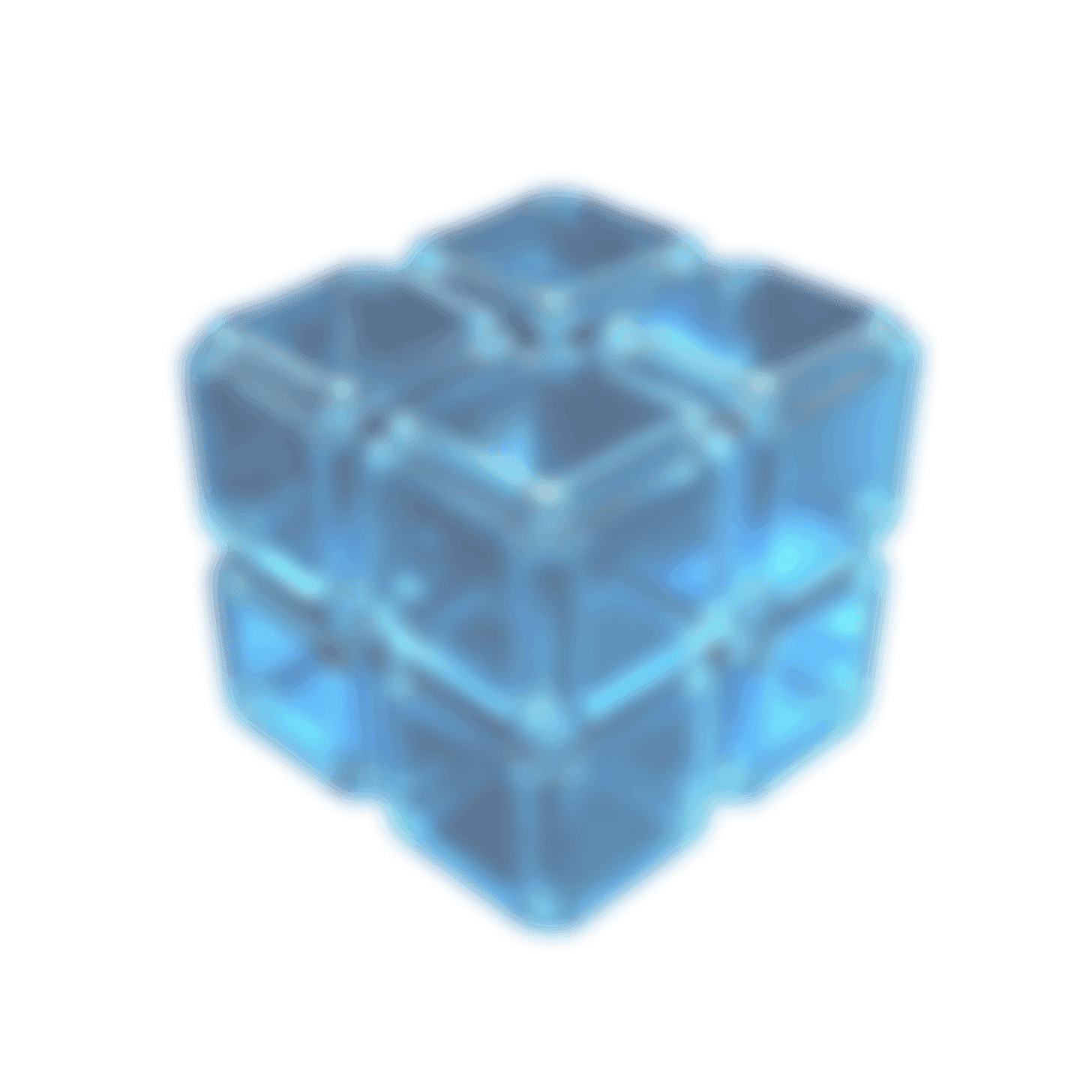
Unlock a new way of banking with ZedPay!
Open accountZEDPAY
SOLUTIONS
PAYMENT
TRANSPARENT
ZEDPAY, PAYMENT, SOLUTIONS, TRANSPARENT






Embrace simplicity with our user-friendly app interface
try our ZEDPAY SYSTEM to manage your funds

Trusted Transactions and Effortless Connectivity
Secure fintech








Frequently Asked Questions
Explore answers to common queries in our Frequently Asked Questions section. Find solutions to your inquiries about account management, transactions, security, and more, all in one convenient place.
How do I find the nearest branch or ATM?
You can withdraw money from ATMs located all over the world. The nearest digital fintech branch is in your pocket. With the online banking system, ZedPay is always with you.
What should I do if I lost my card or it was stolen?
If your card is missing, let us know immediately. We’ll block your card immediately and you need to make KYC again then new card will be prepared and sent to you. To report a lost or stolen card, call ZedPay at the customer service number.
What is your customer service number?
Mobile: +90 (530) 356 2777 Office: 444 21 14
How do I reset my pin?
You can get the password renewal code by saying you forgot your password or contacting ZedPay from ZedPay customer service.

























